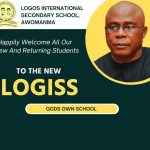HOW TO GET TO YOUR EXAM PAGE
STEP 1: Check your portal sub-menus and select the exam time table
STEP 2: Highlight and copy the exam URL/Link located in the subject’s headline ”Copy Exam Room Link” to your internet browsing application
STEP 3. Hit/click the go/enter button/icon either on your keyboard or on the designated icon in the browser’s search box. This will take you to the exam page.
HOW TO HIGHLIGHT
STEP 1:
- If browsing from PC, take your mouse cursor to the beginning of the content you wish to copy, Hold your “Shift” key on your keyboard, and keep tapping the arrow keys on your keyboard that points towards the end of the content, then release both fingers once you reach the end of the content phrase/words or do a long press using the left side button of your mouse, then move your hand while still holding tight to the right side button, until you get to the end of the content phrase/words… then proceed with the steps to copy the content.
- If browsing from a phone, point towards the beginning of the content/words/phrase and do a long press/tap on your screen in that position, then slide/drag/move your finger towards the end of the content words/phrase then Releasing your hands once you get to the end of what you intend to copy will prompt/popup the options/dialogue for you to select copy.
HOW TO COPY AND PASTE:
Copy and paste is a basic feature in the computer world today. It is necessary know-how for everyone.
STEP 1: Highlight the content
STEP 2:
- If browsing from PC, highlight then right-clicks using the right side button of your mouse and select “copy” from the list or hold the “Ctrl” button in your keyboard and press C, then go to the location you want to paste the copied content and right-click using the right side button of your mouse again and select “paste” from the list or hold the “Ctrl” button in your keyboard again and press V.
- If Browsing from a mobile gadget/device, highlight and select Copy from the popup dialogue/option, then go to the location you wish to paste the copied content, do a long press on your screen in that exact location, and select Paste from the popup dialogue/option.